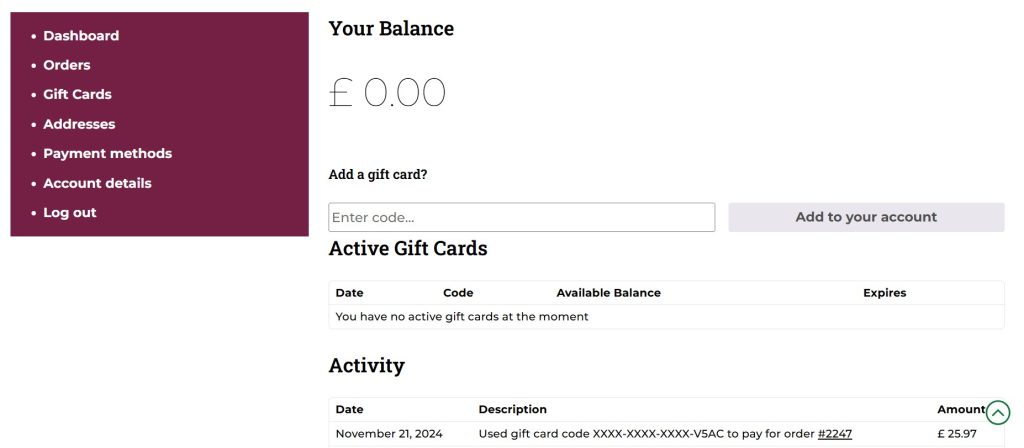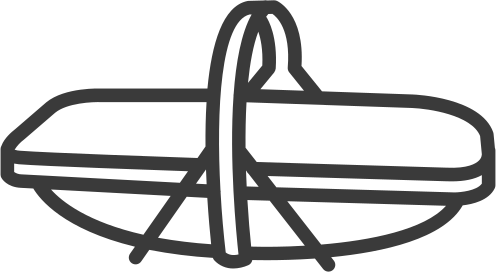How to redeem a digital Twelve Nunns Gift Voucher
It’s simple to do, let us explain:-
- The Gift Voucher email that you received will contain a Gift Voucher Code that will look something like this – AA11-DD33-XX44-ZZZZ.
- Have a look through our Shop and select what you want to purchase.
- At the Basket Summary Page, under Basket Totals, enter your Gift Voucher Code, and select Apply.
- Proceed to Checkout. The value of your gift voucher will have been deducted from the Order Total.
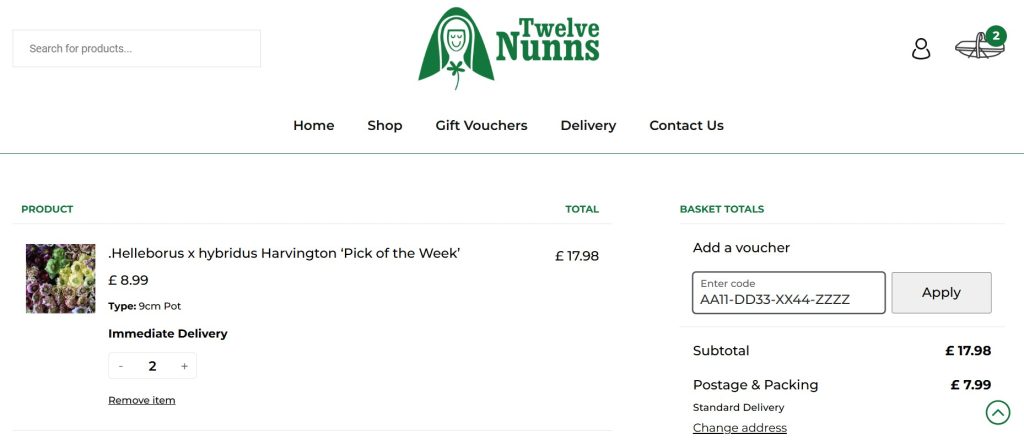
If you do not spend the full value of the Gift Voucher in your first order, the outstanding balance will remain available until next time, as detailed in the Order Summary.
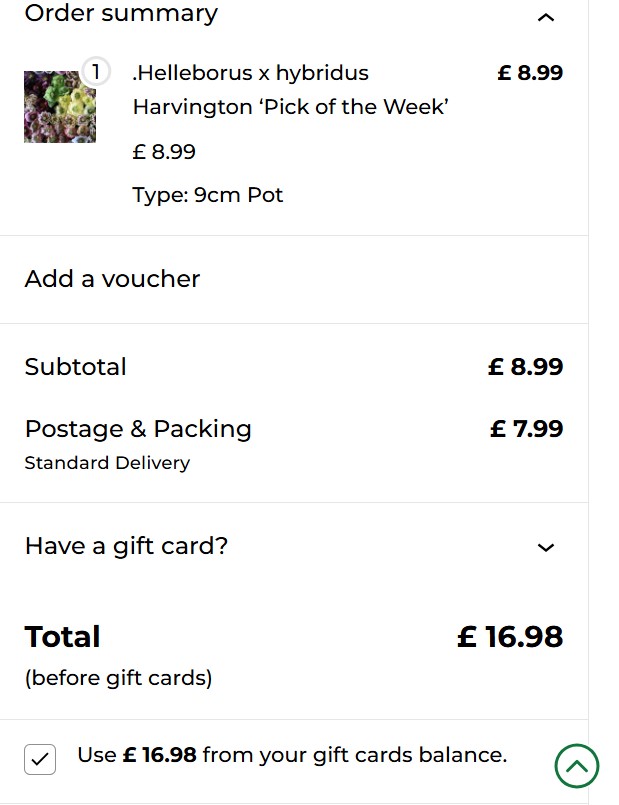
Please note the expiry date that is detailed on the email.
Adding a Gift Voucher code to your Twelve Nunns account.
If you have an account with us at Twelve Nunns, you can add the Gift Voucher code here.
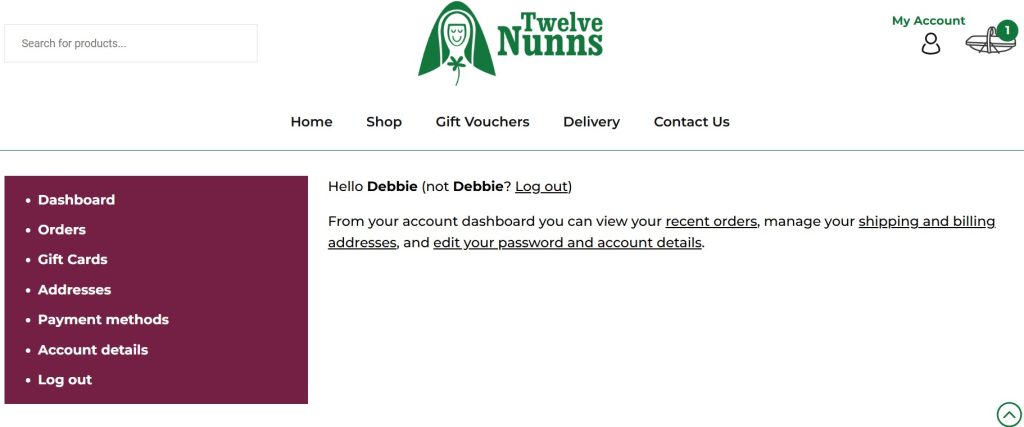
Simply add the Gift Card Code then track your balance.